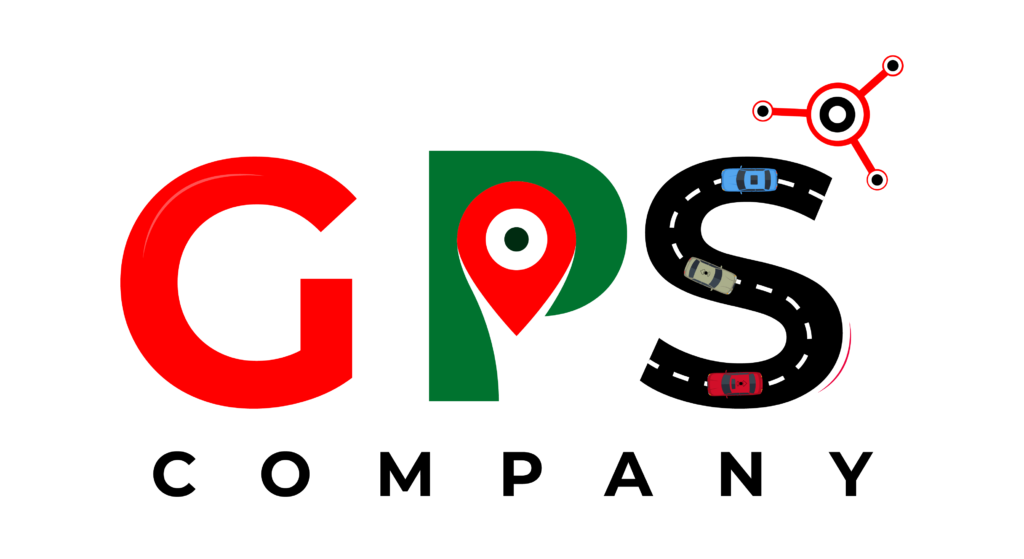5 Methods For Salik Balance Check In Dubai, UAE

Salik balance checks in Dubai are now accessible because this blog provides some convenient methods for account balance checks. It is an automated toll collection method that allows vehicle owners to pass through any toll point without stopping them. Electronic tags are installed on their car’s windscreen and collected whenever a vehicle passes from a toll point. It contains the tag number and time, which allows them to deduct the toll charges from their account. You can recharge your account with the ease of your space and check Salik’s balance by following this easy guide. Let’s move forward and understand these simple methods.
learn more: Effortless Ways For Salik Recharge
How To Salik Balance Check
Here are some easy methods for Salik’s balance check.
1. Official Website
You can get help from Salik’s official website. This method is considered the most feasible and convenient one for checking Salik’s balance. Follow the steps given to check your current balance.
- First, go to Salik’s official website at https://salik.ae/.
- See the top left corner and choose English language.
- Now go to the menu and select check my balance option.
- Add details such as your car’s plate number and registration contact number.
- You will be notified about your balance after clicking the Check My Balance option.
2. Smart Salik App
Another convenient option for a Salik balance check is using their mobile app.
- Go to Apple Store or Play Store to download their mobile app.
- If you are not registered for their app, register yourself by adding credentials.
- Now login by entering your information, such as username and password.
- After logging in, you will see the balance on the app’s home screen.
3. Dubai Drive App
The Dubai Drive app offers users the feasibility of a Salik balance check.
- You must install their mobile app using Play Store or Apple Store.
- After installing their app, log in by adding details about yourself.
- Choose the Salik option from the home screen to check your account balance
- It will display your account credits at this step.
Increase Productivity & Lower Operational Cost!
Contact Us For GPS Tracker.
4. Salik Balance Through Phone
You can check the account balance by phone. Below are the steps you will need to follow.
- Dial Salik’s customer care number is 800-72545.
- Now, enter 2 to select the English language.
- You will need to enter 3 for logging in to your account.
- Add your account number and PIN code at this step.
- The automated system will brief you about your account balance.
5. Salik Balance Through SMS
Check your Salik balance with ease through SMS.
- Enter your Salik account number and PIN.
- Send this SMS to 5959.
- You will receive a message about your account balance.
These are some simple and hassle-free ways that you can select to check your account balance.
Conclusion!
If you have difficulty checking your Salik balance or don’t know the proper and convenient ways to check it, you should seek help from this guide. The methods listed in this blog for checking the balance are via phone call, SMS, the Dubai Drive app, their official website, or the Smart Salik app. These methods are convenient ways to check your Salik balance.

Top 10 Ways To Improve Fleet Efficiency & Better Performance
Top 10 Ways To Improve Fleet Efficiency & Better Performance Various challenges are faced by companies that have
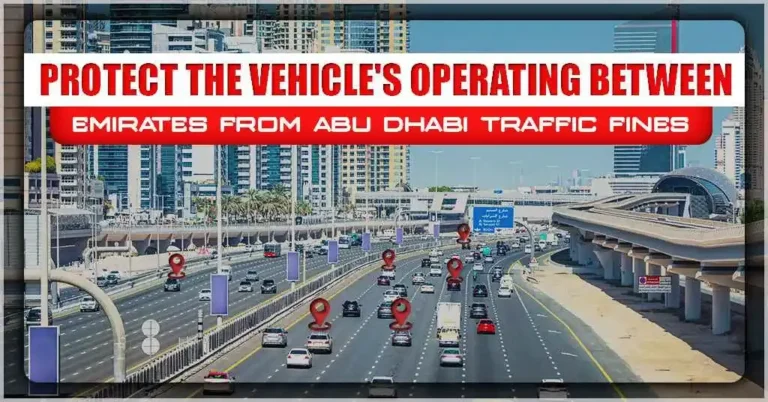
Avoid Abu Dhabi Traffic Fines for Vehicles Operating Between Emirates
Protect The Vehicle’s Operating Between Emirates From Abu Dhabi Traffic Fines Do you own or operate freight or

Explore The Top Trends In Fleet Management Technology Shaping 2026!
Explore The Top Trends In Fleet Management Technology Shaping 2026! Do you know some top trends in fleet
Why Should You Consider Students Safety With GPS Tracking?
Students safety with GPS tracking has gained popularity in recent years. In today’s busy schedule, parents hardly get